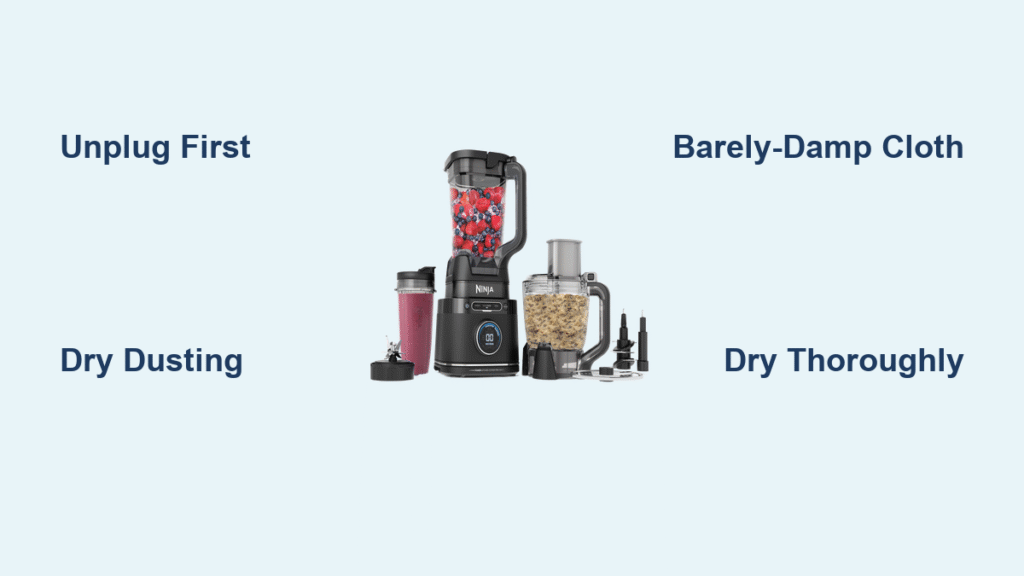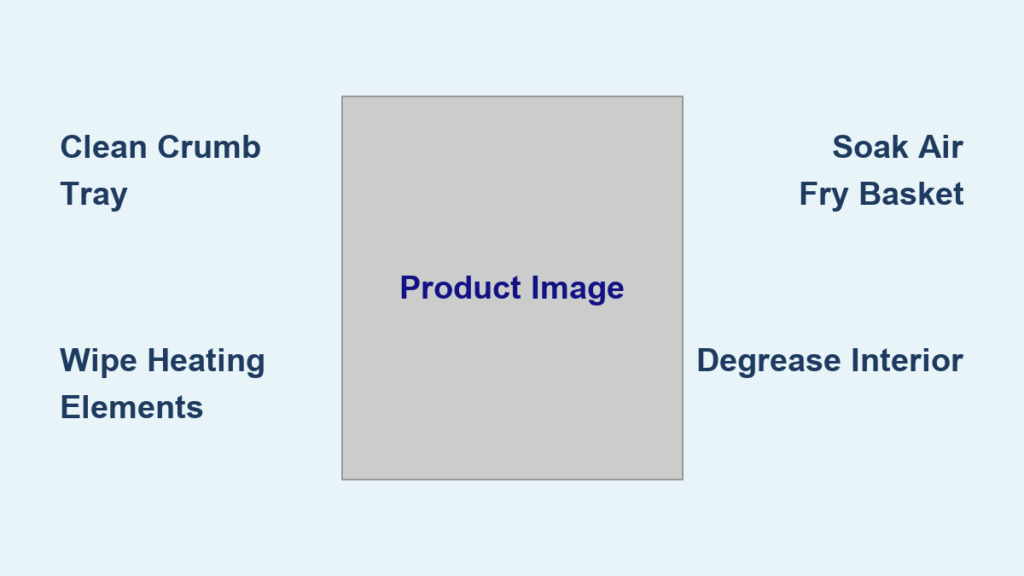That first morning coffee should invigorate you—not deliver a sour, metallic aftertaste from a neglected brewer. When your Ninja Specialty Coffee Maker or DualBrew Pro starts producing bitter coffee or displays error lights, mineral buildup and coffee oil residue are almost always the culprits. Left unchecked, these issues clog internal tubing, strain the pump, and permanently damage heating elements. The fix? A precise cleaning regimen tailored to your model that takes less time than your morning brew cycle. This guide delivers step-by-step instructions for restoring peak performance, eliminating off-flavors, and extending your machine’s lifespan by years. You’ll master daily wipe-downs that prevent mold, model-specific descaling protocols, and professional tricks to revive even the most stubborn mineral-clogged brewer.
Stop Coffee Oil Buildup After Every Brew (5-Minute Routine)
Leaving coffee grounds and oils in your Ninja overnight creates rancid residue that ruins flavor and accelerates wear. Skipping this step forces you to deep-clean twice as often and risks permanent stains on internal components.
Discard Grounds and Rinse Critical Components Immediately
Unplug your Ninja and remove the brew basket within 5 minutes of brewing. Discard paper filters and grounds—never let them sit. For reusable permanent filters, scrub under warm running water using your fingertips to break down sticky coffee oils clinging to the mesh. Your glass carafe needs immediate attention too: fill it halfway with warm water, add one drop of dish soap, and use a bottle brush to scrub the narrow neck where oils accumulate. Empty the water reservoir completely to prevent stagnant water breeding bacteria.
Clean Milk Frother Before Residue Hardens
If you frothed milk, detach the whisk immediately—dried milk proteins bond aggressively to stainless steel. Rinse under hot water while rotating the whisk to flush milk from the central shaft. For thorough cleaning, soak in warm soapy water for 2 minutes, then scrub crevices with a soft toothbrush. Never submerge the entire frother motor base. Place the whisk on your dishwasher’s top rack for effortless sanitizing.
Wipe Exterior Surfaces While Warm
Use a microfiber cloth dampened with warm water to wipe the warming plate, control panel, and drip tray while still warm (but unplugged). Coffee splatters carbonize into permanent stains if left to cool. Pay special attention to the reservoir opening and brew basket housing—these harbor hidden oil buildup that affects taste.
Deep Clean Hidden Reservoir Deposits Weekly (15-Minute Fix)
Weekly cleaning prevents algae growth in your water reservoir—a common cause of musty coffee flavors. This step takes 15 minutes but avoids costly repairs from mold-clogged sensors.
Remove Mineral Buildup in Water Reservoir
Unplug the machine and remove the reservoir. Fill it halfway with warm water and 2 drops of dish soap. Insert a bottle brush (or long-handled sponge) and scrub the bottom corners where sediment accumulates. For stubborn white mineral deposits, soak for 5 minutes in a 1:1 vinegar-water solution before scrubbing. Rinse thoroughly until no suds remain—soap residue creates foam during brewing. Dishwasher users: place reservoir upright on the bottom rack with the opening facing down to prevent warping.
Inspect and Scrub All Removable Components
Remove the carafe, permanent filter holder, drip tray, and (for DualBrew models) the pod adapter. Soak in warm soapy water for 5 minutes, then use an old toothbrush to scrub:
– Permanent filter mesh (oils hide in micro-gaps)
– Drip tray grooves (mold thrives here)
– Pod adapter needle holes (clogs cause weak brewing)
– Carafe spout (stains affect pour accuracy)
Rinse each part under running water until completely clear. Critical: Never force components during reassembly—misaligned parts cause leaks.
Eliminate Scale Damage With Proper Descaling (60-75 Minutes)
Mineral scale from hard water is the #1 killer of Ninja coffee makers. It insulates heating elements, forcing them to overwork until they fail. Descaling isn’t optional—it’s emergency maintenance when your machine flashes warnings.
Recognize Your Model’s Descaling Alerts
Your Ninja screams for help with specific signals: The Specialty Coffee Maker illuminates the CLEAN button (lower left control panel) when scale blocks sensors. The DualBrew Pro displays “CLn” on the screen or lights the Intelligent Clean Cycle Indicator orange. Never ignore these—delaying causes irreversible pump damage. Daily users must descale monthly; occasional users every 3-6 months. Filtered water extends intervals but doesn’t eliminate the need.
Specialty Coffee Maker Descaling: Step-by-Step

1. Prepare solution: Mix 2 cups (16 oz) distilled white vinegar with cool water to the Max Fill line
2. Position carafe: Place empty glass carafe under brew basket (never use a paper filter)
3. Start cycle: Press CLEAN button—machine runs 60 minutes automatically
4. Complete cycle: Wait for CLEAN light to turn off—do not unplug or interrupt
5. Rinse thoroughly: Run 3 full carafes of clean water through system
6. Final check: Brew black coffee—if vinegar smell remains, repeat rinse cycles
DualBrew Pro Descaling: Critical Variations
1. Add solution: 2 cups vinegar + water to fill line (use distilled water only)
2. Initiate cycle: Press CLEAN, then START BREW—75-minute cycle begins
3. Complete cycle: Wait for “End” display and CLEAN light off
4. Rinse correctly:
– Pods mode: Run 12 oz Classic brew
– Grounds mode: Full Carafe Classic cycle
– Hot Water mode: Full Carafe on Boil setting
5. Clean components: Wash carafe and brew basket with hot soapy water after final rinse
Warning: Skipping the mode-specific rinse leaves vinegar in pipes, causing bitter coffee.
Kill Mold in 24 Hours: Daily Prevention Protocol

Mold thrives in warm, dark coffee maker interiors—especially in reservoirs and drip trays. Daily drying prevents the black slime that causes health risks and foul odors.
Force Complete Drying After Cleaning
After washing components, leave the reservoir lid open and remove the brew basket for 24 hours. Place parts upside down on a clean towel—never reassemble while damp. Condensation trapped inside creates perfect mold breeding grounds. In humid climates, add silica gel packets to the reservoir overnight.
Replace Filters Before Oils Turn Rancid
Paper filters must be discarded immediately after brewing—reusing them transfers stale oils to new coffee. Permanent filters develop rancid residue after 60 uses; replace them when stains won’t rinse out. Pro tip: Soak reusable filters in vinegar overnight monthly to dissolve hidden oils.
Filter Water to Slash Descaling Frequency
Hard water users descale 3x more often. Install a $20 faucet filter—this cuts mineral deposits by 80% and extends descaling intervals to 6 months. In extreme hard water areas (white crust on faucets), use 50% distilled water in your reservoir.
Fix 4 Common Cleaning Disasters Immediately

Ignoring these issues leads to expensive repairs—but quick action saves your machine.
Clean Light Stuck On? Complete the Interrupted Cycle
If the CLEAN indicator won’t turn off, you likely unplugged during descaling. Restart the full cycle—60 minutes for Specialty, 75 for DualBrew—and do not touch controls. Interrupted cycles leave scale partially dissolved, creating abrasive sludge that damages pumps.
Vinegar Smell Won’t Fade? Neutralize Residual Acids
Run 4 full carafes of water with 1 teaspoon baking soda through the system. The alkaline solution neutralizes acidic vinegar traces. Never use bleach—it corrodes internal seals.
Black Mold in Reservoir? Sanitize in 15 Minutes
Mix 1 tablespoon bleach per cup of water. Fill reservoir, let sit 15 minutes, then run half the solution through a brew cycle. Discard, then run 3 full carafes of clean water. Never use undiluted bleach—it degrades plastic components.
Bitter Coffee After Cleaning? Flush Hidden Oils
Residual coffee oils in the brew basket cause bitterness. Remove the basket and soak in vinegar for 10 minutes, then scrub mesh with a toothbrush. Run 2 additional rinse cycles with plain water.
Monthly Maintenance Checklist for Longevity
Prevent 90% of Ninja failures with these quick monthly tasks:
- Descaling: Mandatory even if no alert appears (use vinegar test—scale dissolves with bubbles)
- Gasket inspection: Check rubber seals around reservoir for cracks—replace if stiff
- Needle cleaning: For DualBrew models, flush pod needles with vinegar using a syringe
- Water filter replacement: Change every 60 brews if using filtered reservoir
Critical: Never use commercial descalers unless specified in your warranty—vinegar is universally safe.
Essential Cleaning Supplies You Already Own
Skip expensive kits—use these household items:
– Distilled white vinegar (descales without damaging seals)
– Dish soap + bottle brush (cleans reservoir corners)
– Microfiber cloths (lint-free drying)
– Baking soda (neutralizes odors after descaling)
– Old toothbrush (scrubs filter mesh)
Pro tip: Set phone reminders labeled “Ninja Clean Day” on the 1st of each month. Consistent maintenance takes 15 minutes monthly but prevents 3 hours of troubleshooting—and keeps your coffee tasting like it should. Your machine’s CLEAN light isn’t a suggestion; it’s a warning that scale is actively destroying expensive components. Tackle it immediately, and your Ninja will deliver perfect coffee for 5+ years.