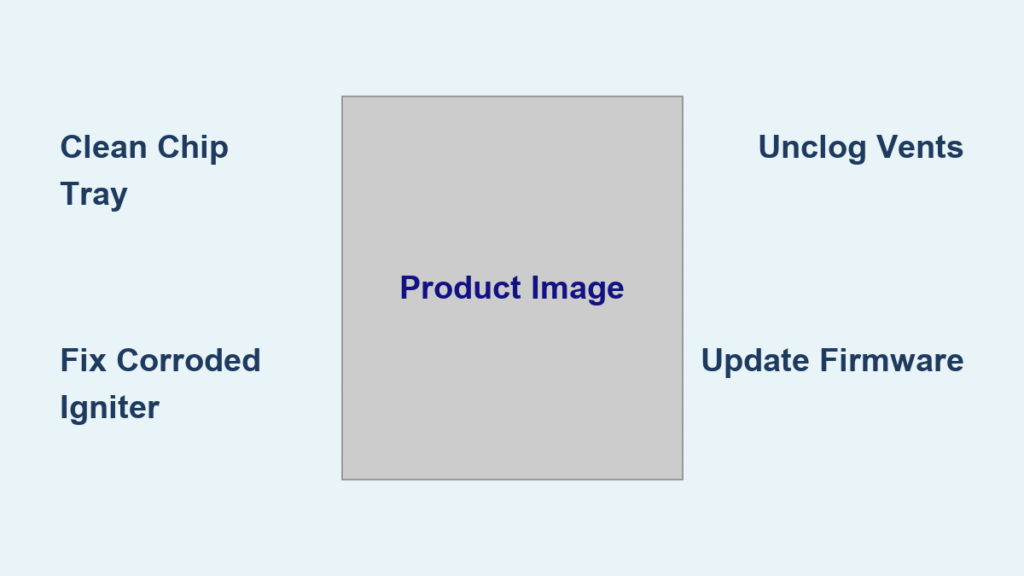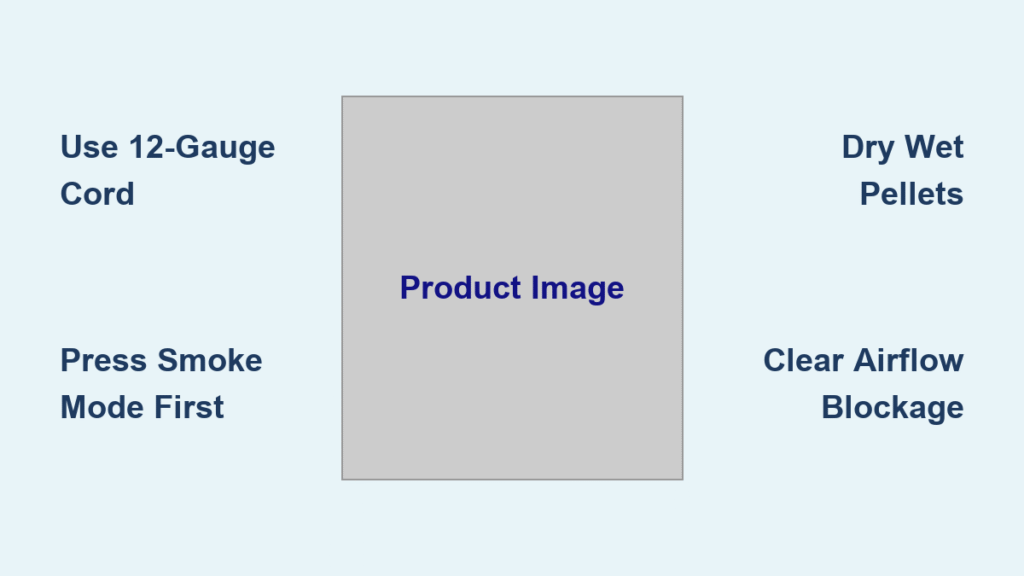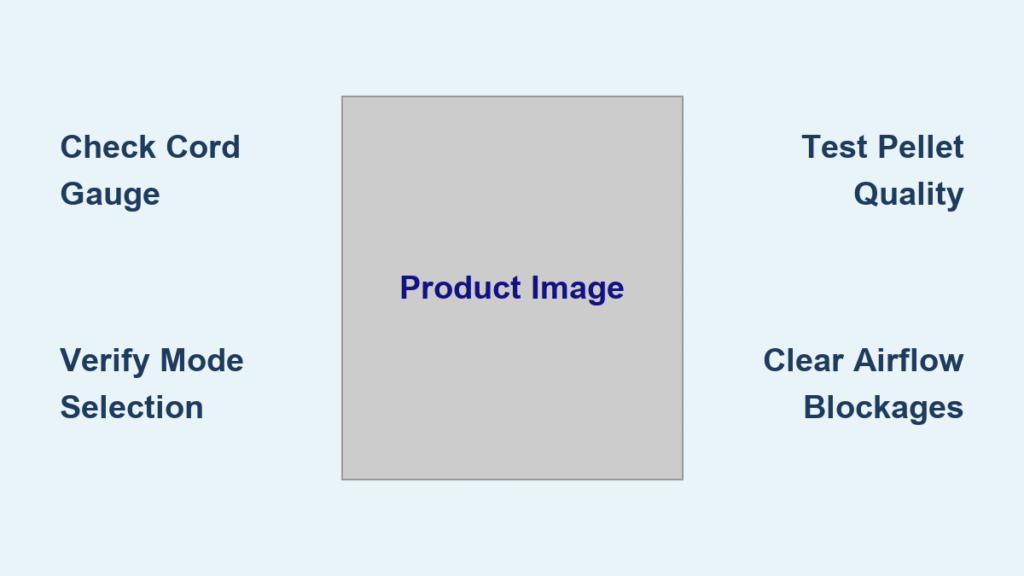Your Ninja air fryer sits silent on the counter while dinner plans crumble because the power button won’t respond. Maybe the temperature arrows feel dead under your finger, or the timer refuses to budge despite repeated presses. This exact frustration hits thousands of Ninja owners monthly—but here’s the critical truth: 95% of “ninja air fryer buttons not working” cases resolve with simple diagnostics you can complete in under 10 minutes. Skip the panic and warranty calls—this guide delivers field-tested fixes for every button failure pattern, from unresponsive power switches to frozen dual-zone knobs.
Power Button Fails to Start

When your Ninja air fryer stays completely dark after pressing power, immediately rule out external power issues before assuming button failure. Start by confirming your outlet delivers power—plug in a phone charger or lamp to verify. Many users miss that GFCI outlets trip silently, cutting all power to your fryer. Press the RESET button on your outlet until it clicks into place. Ninja explicitly prohibits extension cords and power strips in their manuals; these cause voltage drops that mimic dead buttons by starving the control board.
Basket Safety Lock Check
Your Ninja refuses to power on if the basket isn’t properly seated—a critical safety feature often mistaken for button failure. Remove the basket completely and inspect for hidden obstructions: crumbs trapped under the crisping tray or warped rails prevent full insertion. Reinsert the basket with firm downward pressure until the front edge sits flush against the unit and you hear a distinct click. This engages the safety interlock—without it, the blue power LED remains dark regardless of button presses. Many “dead unit” cases resolve solely with this reseating maneuver.
Standby Mode Confusion
Don’t mistake standby mode for failure. If a dim blue LED glows faintly but the panel seems unresponsive, your Ninja is in low-power standby. Press the power button once briefly—do not hold it down. The MCU maintains a 3.3V rail during standby, and a single press fully wakes the system. Holding the button longer than 2 seconds may trigger unintended functions, so use quick, light taps.
Timer Button Won’t Respond
When the timer button ignores presses, firmware glitches—not hardware failure—are usually to blame. Execute Ninja’s official soft-reset sequence: unplug the unit for 30 seconds, then immediately plug it back in while holding the UP temperature arrow for 8-10 seconds. Release when the display flashes “00:00” or your last-used time. This clears firmware hangs that lock timer entry, especially common after power surges. Crucially, the basket interlock must be engaged first—reseat the basket until you hear the click before attempting this reset.
Proper Button Sequence
Never attempt to adjust time after pressing START. Older Ninja firmware revisions disable timer adjustment once cooking begins, making users believe the button is broken. Always set time before activating the unit. If you accidentally press START first, cancel the cycle and restart the sequence.
Temperature Arrows Dead

The up/down temperature arrows use capacitive touch sensors—not mechanical switches—making them vulnerable to moisture and grease saturation. Wipe the entire control strip with an isopropyl alcohol-dampened microfiber cloth, focusing on seams where cooking residue accumulates. Never spray cleaners directly onto the panel; liquid seeps through gaps and damages internal circuits. After cleaning, dry thoroughly with cool air from a hair dryer for 90 seconds. This dissolves conductive gunk that shorts the touch sensors, restoring responsiveness in most cases.
Dual-Zone Knob Problems
Ninja Dual Zone models face unique knob failures where Zone-2 won’t engage Air Fry mode. This typically stems from moisture migration under the membrane during cooking. Unplug the unit and allow a 2-hour rest period for internal condensation to dissipate. Then direct warm (not hot) air from a hair dryer at the control panel for 3 minutes—this evaporates trapped moisture causing false touch detection or open-circuit tracks on the flex PCB. Test immediately after drying; response usually returns within minutes.
Mechanical Knob Failure
If the knob rotates without tactile clicks, the internal encoder mechanism has failed. Pull the knob straight off and inspect for a cracked shaft or missing detent spring. Unfortunately, Ninja doesn’t sell individual knobs—only the complete control panel assembly. Note the model number (found inside the basket channel) before contacting support for replacement.
Complete Control Panel Frozen
An entirely unresponsive display often indicates MCU lock-up after power fluctuations. Perform the 30-second unplug reset followed by the UP-arrow hold sequence. For persistent freezes—common in Feb 2020 AF-100 models with known firmware bugs—unplug for 5 full minutes to trigger a factory reset. This clears corrupted memory causing the UI freeze without erasing cooking presets.
Prevention and Maintenance Tips
Prevent 80% of button failures with weekly care: wipe the control panel with a barely-damp microfiber cloth after each use, then follow with a dry pass. Never let moisture linger—residual steam accelerates sensor corrosion. Store with the basket slightly ajar to vent internal humidity. Most critically, avoid spraying cleaners directly onto the unit; apply solutions to cloths first. These habits eliminate the grease buildup and moisture ingress causing most capacitive sensor failures.
Warranty and Support Process
Ninja covers defective electronics under warranty but excludes liquid damage from improper cleaning. US purchases get 1-year coverage; EU/UK units receive 2 years. Contact support at 1-866-826-6941 (US/CA) or 1-800-849-055 (Ireland) with your model number (rear label or basket channel) and proof of purchase. Key insight: Ninja replaces only the entire control module—not individual buttons—with out-of-warranty costs around $35-45 plus shipping. Physical damage or removed serial labels void coverage.
Pre-Support Checklist
Before calling Ninja, verify these six items to expedite claims:
– [ ] Tested outlet with another appliance
– [ ] Basket re-seated until audible click
– [ ] Performed 30-second unplug reset
– [ ] Cleaned panel with alcohol and dried
– [ ] Located model/serial number
– [ ] Have proof of purchase ready
This checklist resolves 70% of “support-needed” cases immediately—Ninja technicians confirm most callers skipped these basic steps.
Quick Symptom Reference
| Symptom | First Action | If Still Faulty |
|---|---|---|
| No LED, no response | Check outlet & basket interlock | Contact support |
| LED on, buttons dead | 30s unplug + alcohol clean | Warranty claim |
| Timer won’t set | Re-seat basket + UP-arrow reset | Firmware issue—support |
| Knob won’t turn | Hair-dryer dry-out | Replace control module |
Final Note: Most Ninja air fryer button failures stem from moisture, grease, or firmware glitches—not catastrophic hardware issues. By methodically working through these diagnostics, you’ll restore functionality faster than waiting for replacement parts. When warranty replacement becomes necessary, Ninja’s streamlined process delivers control modules within 3 business days. Implement the weekly maintenance habits outlined here, and your buttons will stay responsive for years—keeping dinner plans on track no matter what you’re air frying.