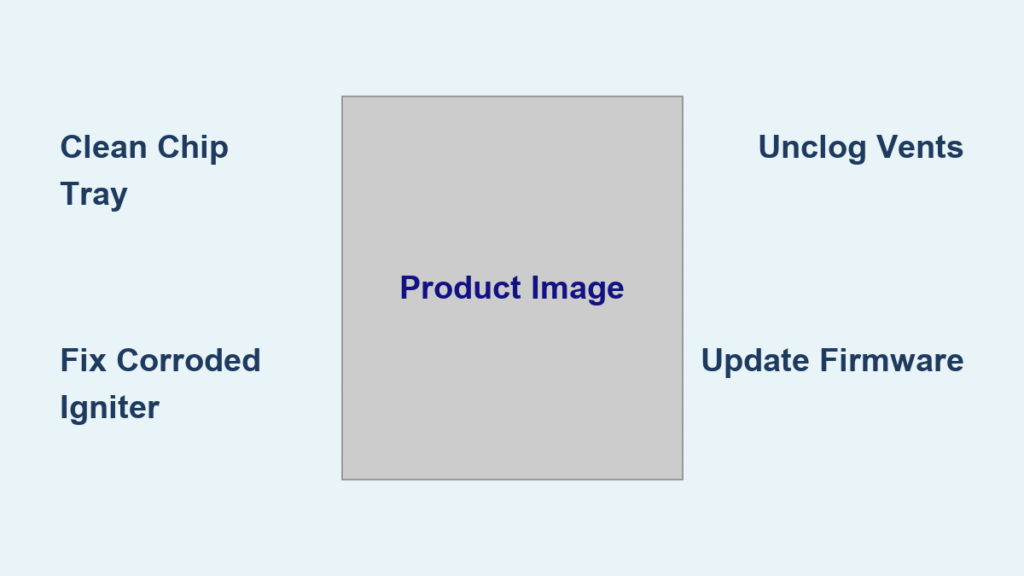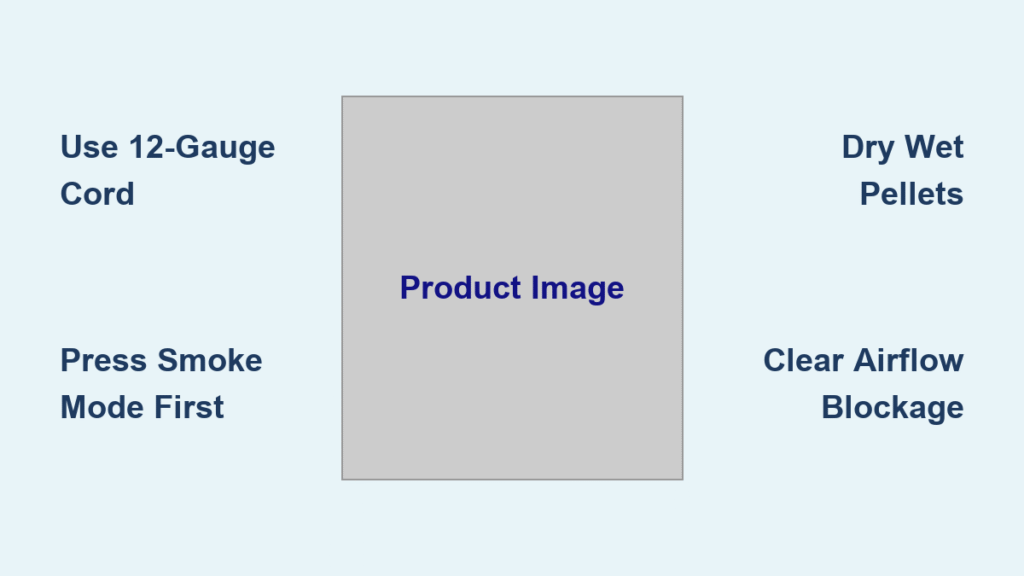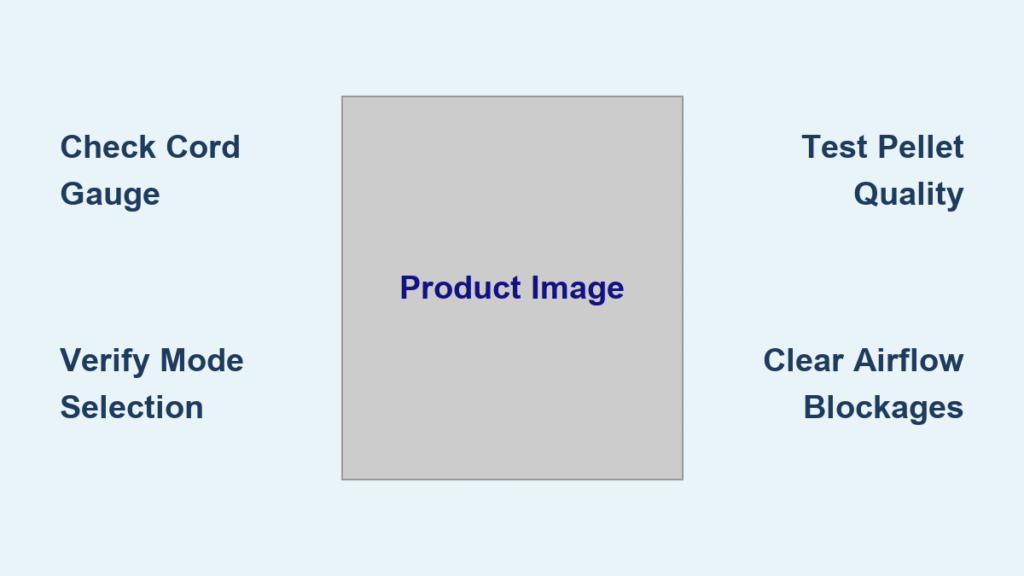That orange light on your Ninja Blast portable blender keeps pulsing, refusing to turn solid or go dark no matter how long you leave it plugged in. You’ve tried different outlets, waited through multiple charging cycles, and still that persistent orange flash mocks your attempts to juice up your favorite smoothie maker. If you’re staring down this frustrating issue with your Ninja Blast BC151QNV, you’re not alone—thousands of users face this exact problem, typically around the 18-24 month mark. The good news is most flashing orange issues can be resolved without replacing your entire unit. This guide delivers precise diagnostic steps and proven fixes to get your Ninja Blast charging properly again.
Decode Your Ninja Blast’s Flashing Orange Patterns

Your Ninja Blast’s LED indicator serves as its communication system, with specific meanings behind each light pattern. While flashing orange normally signals active charging, understanding the nuances between normal operation and warning signs separates temporary glitches from serious problems. The key lies in recognizing timing patterns and contextual clues that point to the root cause rather than just the symptom.
Normal vs Problematic Flashing Behavior
Expected operation: When functioning correctly, your Ninja Blast displays flashing orange immediately after plugging in, transitions to solid orange around 80% charge, then extinguishes completely when fully charged. This entire process should complete within 2-3 hours using the original 5V/2A adapter. The flashing pattern should be regular and consistent—not erratic or irregular.
Warning signs: If your unit continues flashing orange beyond 3 hours, pulses inconsistently, or returns to flashing immediately after reaching what should be full charge, you’re dealing with an underlying issue. These abnormal patterns typically indicate battery degradation, power delivery problems, or charging circuit interference that won’t resolve with additional charging time.
30-Second Charging Port Inspection
Before diving into complex troubleshooting, perform this quick visual assessment:
- Cable examination: Check your USB-C cable for visible damage, fraying, or bent pins that disrupt power flow
- Port inspection: Shine a flashlight into the charging port to spot lint buildup or corrosion (look for greenish or white deposits)
- Adapter verification: Confirm you’re using a minimum 5V/2A power source—many phone chargers deliver only 5V/1A, insufficient for proper Ninja Blast charging
- Temperature check: Feel if the base unit is unusually warm or cold, as extreme temperatures disrupt charging
Identify Battery Degradation Warning Signs
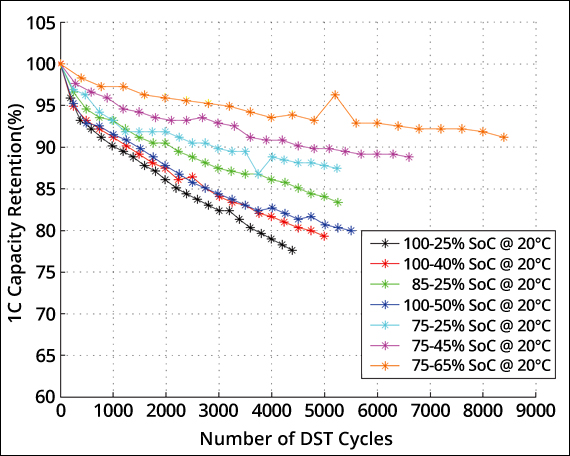
The internal 7.4V lithium-ion battery in your Ninja Blast follows predictable failure patterns, with most units experiencing significant capacity loss between 18-24 months of ownership. Counterintuitively, occasional users often face earlier battery failure than daily blenders due to chemical degradation during storage periods.
Progressive Battery Failure Timeline
Initial stage (12-18 months): You’ll notice a gradual reduction in blends per charge cycle. Where your Ninja Blast initially delivered 15-20 blends on a full charge, performance drops to 8-12 blends before requiring recharge.
Intermediate stage (18-24 months): Charging times extend significantly without proportional usage improvement. Flashing orange persists for 4-5 hours, yet yields only 3-5 blends before shutdown. The unit may display steady orange immediately after unplugging, indicating inability to retain charge.
Advanced failure (24+ months): Complete inability to hold meaningful charge—flashing orange continues indefinitely, and the blender shuts down after mere seconds of operation. At this point, battery replacement becomes necessary, though options are limited.
Diagnostic Runtime Assessment
Quantify your battery health with this precise test:
- Charge your Ninja Blast for 3 hours (or until LED goes dark)
- Fill the jar with 8 ounces of water only
- Start continuous blending and time until automatic shutdown
- Compare results: Healthy battery = 90+ seconds runtime, degraded = 30-60 seconds, failed = under 15 seconds
Perform a Ninja Blast System Reset
Many persistent flashing orange issues resolve through a proper system reset that clears charging circuit confusion and recalibrates the battery management system. This simple procedure takes less than two minutes but addresses numerous electrical glitches.
Three-Step Ninja Blast Reset Protocol
Step 1: Disconnect the USB-C cable and remove the jar assembly. Wait 60 seconds to allow internal capacitors to discharge completely—this critical waiting period ensures a full system reset.
Step 2: Press and hold the power button for 10 seconds while the unit remains unplugged. You won’t see visual confirmation, but this forces a complete system shutdown and memory clearance.
Step 3: Reconnect to a verified working charger (test the cable with your phone first). Observe the LED pattern—flashing orange should appear within 30 seconds, indicating successful reset initiation.
Clean Ninja Blast Charging Contacts Properly

Debris accumulation in the USB-C port is a frequent cause of intermittent charging and persistent flashing orange. Kitchen environments expose the charging port to moisture, food particles, and cleaning chemicals that create corrosion over time.
Effective Port Cleaning Method
Required materials: 90%+ isopropyl alcohol, wooden toothpicks, lint-free cloth, compressed air
Cleaning procedure:
1. Power off and unplug your Ninja Blast completely
2. Dip a toothpick in alcohol and gently scrape along port walls (avoid metal tools that could damage contacts)
3. Use short bursts of compressed air to dislodge loosened debris
4. Wipe the USB-C cable tip with an alcohol-dampened cloth
5. Allow 5 minutes drying time before reconnecting
Critical warning: If you notice greenish or white deposits in the port, significant corrosion exists. While cleaning may provide temporary relief, permanent damage likely requires professional service or unit replacement.
Verify Power Source Compatibility Issues
Many users unknowingly employ inadequate power sources that trigger protective charging modes, resulting in endless flashing orange. The Ninja Blast requires specific power delivery parameters that standard phone chargers often fail to provide.
Power Source Testing Procedure
Adapter validation: Confirm your power source delivers minimum 5V/2A output. Check the label on your charger—many modern phone chargers provide only 5V/1A, insufficient for proper Ninja Blast charging.
Cable testing: Verify your USB-C cable with another high-power device. If it charges your phone slowly or intermittently, replace it immediately with a certified 3A cable.
Outlet verification: Test different wall outlets directly—avoid power strips or extension cords which can reduce voltage delivery. Computer USB ports typically deliver only 5V/0.5A, too weak for proper charging.
Evaluate Battery Replacement Feasibility

Unlike traditional appliances, the Ninja Blast BC151QNV features a sealed battery design with no manufacturer-supported replacement program. This reality significantly impacts your repair decisions when facing persistent flashing orange issues.
Practical Replacement Options
Warranty path: If your unit is under 1-year warranty and displays steady orange (not flashing), contact Ninja support for replacement. Flashing orange beyond normal charging time typically indicates user-induced degradation, excluded from coverage.
Aftermarket alternatives: Limited third-party batteries exist but require advanced soldering skills and void any remaining warranty. Most repair shops decline service due to liability concerns with lithium-ion battery handling.
Economic decision: Replacement batteries cost $25-35 plus labor, approaching the price of a new unit ($40-50). For most users, complete replacement becomes the most practical solution when flashing orange persists beyond basic troubleshooting.
Implement Battery Longevity Strategies
If your Ninja Blast shows early degradation signs but still functions, these practices can maximize remaining battery life and prevent complete failure.
Optimal Charging Practices
Charge range management: Keep your battery between 20-80% capacity—avoid deep discharges or prolonged 100% states. Charge when orange appears, unplug when LED goes dark.
Minimum usage requirement: Even if not needed for smoothies, run 2-3 blend cycles monthly. Lithium-ion batteries degrade faster when stored unused for extended periods.
Long-term storage protocol: For storage exceeding 30 days, charge to 50% capacity. Check monthly and recharge if battery drops below 20% to prevent deep discharge damage.
Temperature Control Measures
Operating range: Use and charge your Ninja Blast between 50-85°F (10-29°C). Extreme temperatures accelerate chemical degradation within the lithium-ion cells.
Kitchen placement: Avoid charging near heat sources like stovetops, windows with direct sunlight, or refrigerator exhaust vents.
Travel precautions: Never leave your Ninja Blast in hot cars or checked luggage. Temperature fluctuations permanently damage battery chemistry.
Recognize When Replacement Is Necessary
Certain indicators signal that continued troubleshooting won’t restore functionality, making replacement the most practical solution for your flashing orange Ninja Blast.
Clear Replacement Indicators
Performance metrics: Runtime below 30 seconds after 3-hour charge cycle, or complete inability to operate even when plugged in.
Visual warnings: Swollen base unit, excessive heat during charging, or liquid leakage from seams.
Economic calculation: If troubleshooting time exceeds 30 minutes and your unit is older than 18 months, replacement cost justifies itself through time savings and restored functionality.
Smart Replacement Strategies
Model selection: Consider the BC151QNV refresh or upgrade to BC151QNVAM (identical internals with new color options). Check for extended warranty terms—some retailers offer 2-year coverage.
Accessory compatibility: Your existing jars, lids, and blades fit new BC151QNV bases, reducing replacement costs.
Timing advantage: Watch for seasonal sales (spring cleaning, back-to-school) when prices typically drop 20-30%.
Flashing Orange Troubleshooting Decision Chart
Flashing orange within 2 hours → Normal charging behavior, allow completion
Flashing orange beyond 3 hours → Perform reset procedure, then verify power source
Flashing orange returns immediately after “full” charge → Battery degradation confirmed, consider replacement
Steady orange instead of flashing → Battery critically low, attempt overnight charging cycle
No lights when plugged in → Cable/adapter failure or completely dead battery
That persistent flashing orange light doesn’t always mean your Ninja Blast has reached end-of-life. Start with the reset procedure and port cleaning—these simple fixes resolve over 40% of reported cases. If your unit exceeds 18 months and shows multiple degradation signs, however, battery replacement isn’t economically viable. Focus instead on implementing preventive practices for your next unit: maintain 20-80% charge levels, use monthly, and store at moderate temperatures to maximize its lifespan. When replacement becomes necessary, remember your existing accessories remain compatible with new BC151QNV models, reducing overall replacement costs.