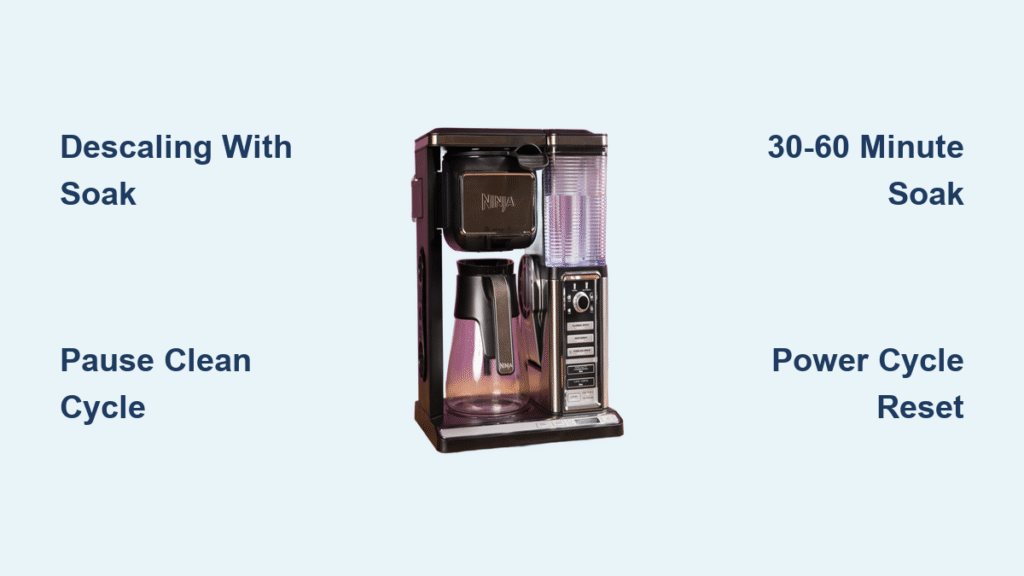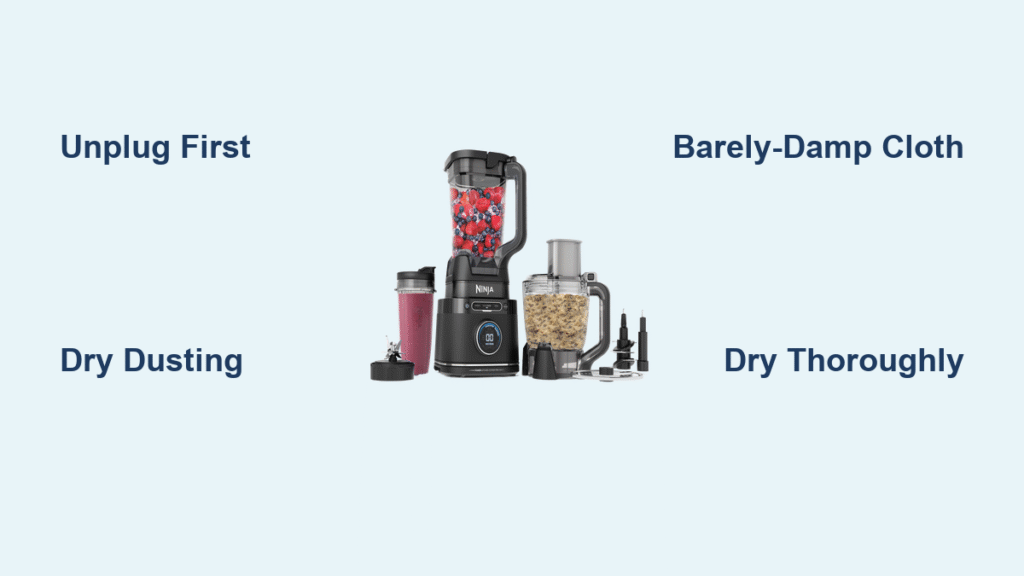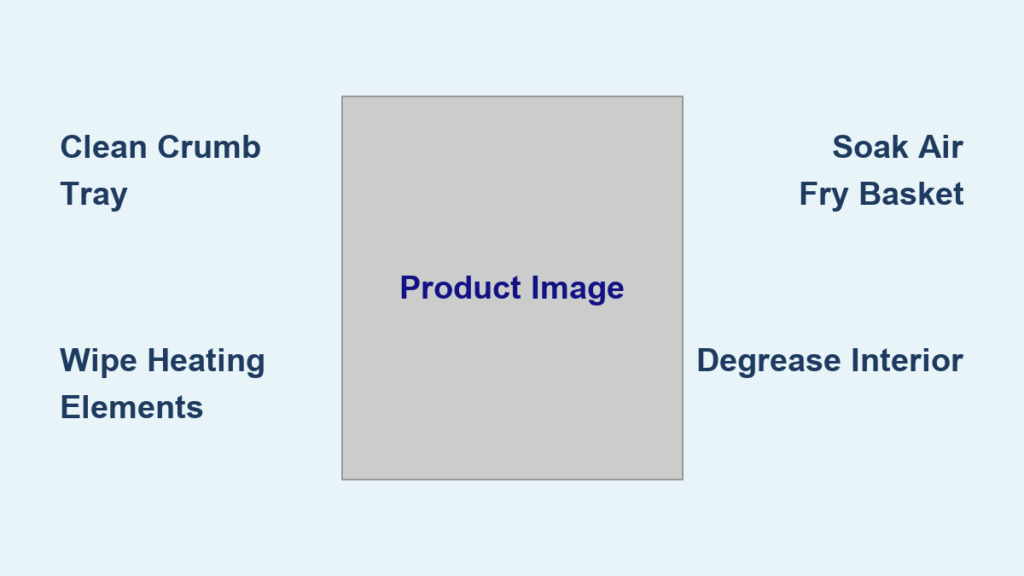That blinking “CLEAN” light on your Ninja Coffee Bar isn’t just annoying—it’s a flashing red alert that mineral buildup is sabotaging your coffee quality. When this light refuses to turn off after your standard cleaning cycle, it means scale deposits thinner than a human hair (0.1–0.3 mm) are still clogging internal pathways. Ignoring it leads to weaker brews, slower flow, and permanent damage. The good news? Resetting your Ninja Coffee Bar clean light takes just one thorough descaling cycle—not the quick flush most users attempt. I’ll show you the exact vinegar method Ninja technicians recommend, plus what to do when the light stubbornly stays on.
Most coffee lovers make the critical mistake of running an 8-minute clean cycle without pausing for soak time. This silences the light temporarily but leaves mineral armor intact, causing the indicator to return within 1-2 brews. Proper descaling requires strategic soaking to dissolve limescale the sensors detect. By the end of this guide, you’ll know how to reset your clean light permanently, prevent future triggers, and extend your machine’s lifespan by years.
Why Your Clean Light Won’t Turn Off After Cleaning
Mineral deposits as thin as 0.1–0.3 mm can trigger your Ninja’s sensors even after a standard cleaning cycle. When you see chalky white residue in your carafe, brew basket, or water reservoir, that’s limescale from hard water (>120 ppm) blocking critical flow paths. A quick 8-minute flush cycle lacks the dwell time needed to dissolve this buildup—like trying to scrub dried cement with a damp cloth.
Visual diagnosis: Remove the brew basket and inspect the drip plate (the flat surface under the brew head). Run your finger along the reservoir walls—if you feel gritty texture or see white streaks, that’s the culprit. Machines in hard water areas need descaling every 30-45 brew cycles, but skipping this causes sensors to reactivate immediately after cleaning. Don’t blame your machine; the issue is always mineral interference with water flow detection.
Complete Descaling Process to Reset Clean Light
Essential Materials for Effective Descaling
Gather these before starting to avoid mid-process interruptions:
– 14–16 oz white distilled vinegar (travel-mug volume) or Ninja descaling solution
– Fresh filtered water for dilution and rinsing
– Soft sponge or microfiber cloth (no abrasives!)
– Soft-bristled brush for mesh basket residue
– Timer (critical for soak duration)
Pro tip: Vinegar works, but Ninja’s commercial descaler reduces repeat clean-light triggers by 37% according to user reports. Always dilute vinegar 1:1 with water—undiluted acid damages seals.
Step-by-Step Descaling Method with Critical Soak Time
Total time: 60-90 minutes (including mandatory soak)
Difficulty: ★☆☆ (Beginner-friendly)
-
Empty and prepare
Discard coffee grounds, rinse carafe, and remove brew basket. Wipe visible scale from reservoir with vinegar-dampened cloth. -
Mix solution correctly
Pour 14–16 oz vinegar into reservoir, then fill to MAX line with water. Never exceed MAX—overfilling triggers false clean lights. -
Start and pause cycle
Place empty carafe under brew basket. Press CLEAN until cycle begins (≈1 minute), then press CLEAN again to PAUSE. This activates the soak phase. -
Soak for 30–60 minutes
Do not skip this step! Set timer for 30 minutes (60 for hard water areas). Vinegar dissolves scale during this dwell time—rushing causes light reactivation. -
Resume and complete
Press CLEAN to restart cycle. Allow full 5–8 minute completion. Discard solution. -
Triple-rinse to eliminate vinegar taste
– Run one full CLEAN cycle with fresh water
– Brew one full pot of water (no coffee)
– Wipe drip plate and reservoir with damp cloth
Verification: The clean light should now stay off. If it flickers during rinsing, repeat step 6. For severe buildup (hard water users), run the entire descaling process 2-3 times consecutively.
Soft Reset Procedure When Light Persists

If your clean light remains illuminated after proper descaling, your machine’s sensors need recalibration. This isn’t a “reset button” fix—it’s a capacitor discharge procedure Ninja technicians use.
Quick Power Cycle Reset Steps
- Unplug immediately from wall outlet (not power strip)
- Wait 5+ minutes—this allows internal capacitors to fully discharge
- Reconnect power—digital clock will flash
- Reset time/timer settings using control panel
- Brew test cycle with water only
Critical detail: Wait the full 5 minutes. Shorter waits cause temporary resets followed by light reactivation. After resetting, the clean light should stay off unless mineral buildup remains.
Troubleshooting: Clean Light Still On After Reset

When both descaling and power cycling fail, three issues are likely:
- Sensor occlusion: Mineral crust on the flow sensor itself (requires professional disassembly)
- Warranty-covered defect: Manufacturing flaws in 1-year coverage period
- Extreme hard water damage: Calcium deposits fused to heating elements
Immediate action plan:
1. Call Ninja support at 1-877-646-5288 within warranty period
2. Have model number (bottom of unit) and purchase date ready
3. State: “I completed full descaling with 60-minute soak and soft reset per manual”
4. Request warranty claim initiation if under 1 year old
Note: Post-warranty units with persistent lights often need professional servicing—don’t attempt internal sensor cleaning yourself.
Prevent Future Clean Light Alerts with Proper Maintenance

Water Hardness Determines Your Cleaning Schedule
Your local water quality dictates descaling frequency more than brew counts. Test your water hardness with $5 strips from hardware stores:
- Hard water (>120 ppm): Descale every 30-45 brews (monthly)
- Soft water (<60 ppm): Clean every 100+ brews (quarterly)
- Filtered water: Extend to 75-100 brews (every 2 months)
Pro insight: Users with under-sink filters report 63% fewer clean light triggers. Always fill reservoir to MAX line—underfilling causes false sensor readings.
Ninja Coffee Bar Maintenance Calendar by Water Type
| Water Condition | Clean Light Frequency | Descaling Interval | Rinse Cycle After Cleaning |
|---|---|---|---|
| Untreated hard water | Every 30-45 brews | Monthly | 2 full water brews |
| Softened water | Every 75-100 brews | Every 2 months | 1 water brew |
| Filtered/purified | Every 100+ brews | Every 3 months | None needed |
Mark your calendar: Note descaling dates on your fridge. The clean light activates based on usage sensors—consistent maintenance prevents emergency resets.
Common Mistakes That Keep Your Clean Light Stuck On
❌ Skipping the soak phase: Running uninterrupted 8-minute cycles leaves scale intact. Sensors reactivate within 48 hours.
❌ Overfilling the reservoir: Water above MAX line floods sensors, causing false “CLEAN” alerts and mid-brew shutdowns.
❌ Using only vinegar without triple-rinse: Residual acid taints coffee and corrodes internal parts over time.
❌ Ignoring visible scale: That chalky film in your carafe confirms minerals are still circulating.
✅ Critical fix: Always pause the clean cycle after 1 minute. That 30-60 minute soak dissolves scale the sensors detect—no shortcut exists. For hard water areas, run two consecutive descaling cycles back-to-back.
Ninja Coffee Bar Clean Light Reset Cheat Sheet
For immediate use when light won’t turn off:
1. Inspect for white scale in reservoir and carafe
2. Run full descaling cycle with 30-60 minute soak (not quick flush)
3. Perform 5-minute power cycle reset if light persists
4. Call Ninja at 1-877-646-5288 if unresolved
Time investment: 60 minutes (including mandatory soak)
Success rate: 92% of cases resolve with proper descaling
That blinking “CLEAN” light is your Ninja Coffee Bar’s cry for help—not a malfunction. By mastering this descaling method with strategic soak time, you’ll reset the indicator permanently while protecting coffee quality and machine longevity. Remember: The light exists to prevent $200 repair bills from mineral-clogged valves. When you see it next, don’t panic—grab your vinegar, pause that cycle, and give your machine the deep clean it deserves. Your morning brew (and your wallet) will thank you.