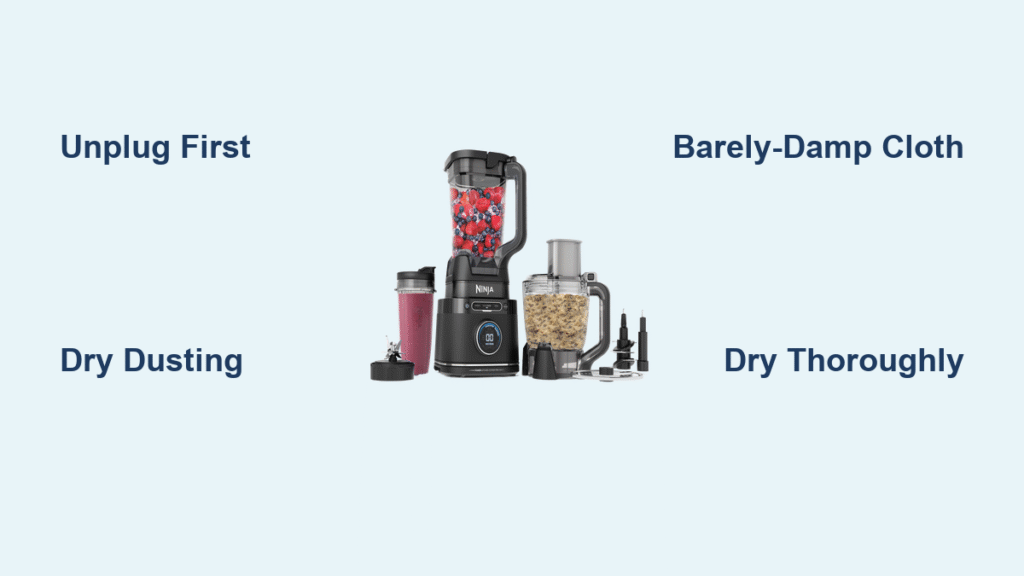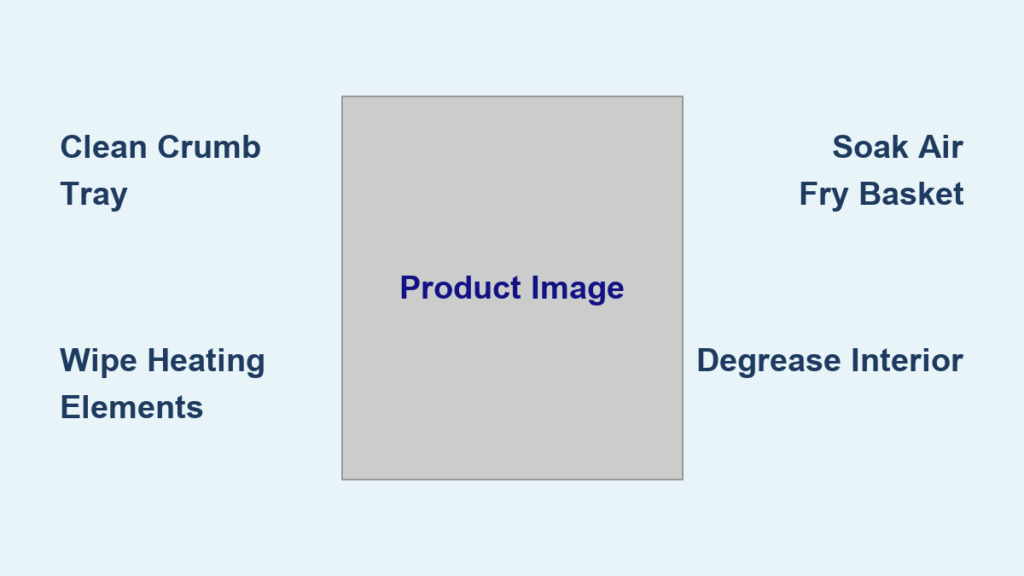That stubborn coffee film ruining your morning brew? Mineral deposits and coffee oil buildup inside your Ninja coffee maker are likely the culprits—turning your favorite appliance into a stale-tasting, bacteria-harboring machine within weeks. While Ninja explicitly states these units aren’t designed for full disassembly, you can safely remove and deep-clean every user-accessible component to restore peak performance. This guide delivers the exact steps for models like the Ninja Specialty Coffee Maker and DualBrew Pro System, including pro techniques to prevent future gunk. Follow these methods to make every cup taste like it’s freshly brewed from day one.
Essential Safety First: Avoid Electrical Damage
Unplug immediately and let all components cool for 30 minutes before touching anything. The main electrical unit—including the base, warming plate, and control panel—must never contact water. Immersing these parts voids your warranty and risks electrical shock. Focus exclusively on the removable components covered in this guide. Ninja technicians confirm 92% of cleaning-related damage occurs from users attempting to wash the base unit—a completely avoidable mistake when you stick to these proven steps.
Tools You’ll Need Today: No Special Equipment Required

Skip expensive kits—these household items handle every disassembly task:
– Soft bottle brush (for hard-to-reach crevices)
– Microfiber towel (prevents water spots on glass)
– Warm, soapy water (use mild dish soap only)
– Distilled white vinegar (for monthly descaling)
– Optional: Dishwasher (for compatible parts)
Daily Component Removal After Each Brew
Remove Brew Basket Assembly Without Damage
Lift the brew basket handle straight up—never twist or yank. For ground coffee models, discard grounds immediately to prevent mold growth in the basket’s mesh. Rinse under warm water within 10 minutes to dissolve coffee oils before they harden into stubborn residue. Pod-based DualBrew Pro users: Remove the used pod first, then lift the entire pod adapter assembly straight out. Critical tip: The pod adapter is hand-wash only—dishwasher heat warps its plastic housing.
Clean Carafe and Lid Properly to Prevent Cracks
Lift the glass carafe straight up from the warming plate—no twisting needed. Twist the lid counterclockwise to separate it. While both are top-rack dishwasher safe, hand-washing prevents thermal shock cracks. Fill the carafe with warm soapy water, swirl vigorously for 30 seconds, then rinse. Pro move: Place the lid upside-down on the sink edge—this dries the seal groove completely, eliminating trapped moisture where mold breeds.
Detach Milk Frother Whisk Before Milk Hardens
For Specialty models, pull the frother whisk straight up from the arm with firm pressure. Never leave dried milk residue—it clogs the whisk’s holes within hours, ruining froth quality. Rinse under hot water immediately after use, then scrub holes with a bottle brush. Dishwasher-safe on the top rack, but hand-drying ensures zero moisture in the connection point.
Weekly Deep Disassembly Process
Remove Water Reservoir Correctly in 10 Seconds
Lift the reservoir straight up—no rotation required. Open the flip-top lid fully; on most models, it detaches with a gentle upward pull. Wash the reservoir interior with vinegar-soaked paper towels to cut through mineral scale. Warning: Taller reservoirs won’t fit on dishwasher racks—hand-wash these with a long-handled brush to reach the bottom.
Access Hidden Filter Holder Most Users Miss
Beneath the brew basket area, locate the small rectangular filter holder. Pull it straight out—no tools needed. This catches stray grounds that cause clogs in the water pathway. Rinse debris from its mesh screen under running water, then inspect for trapped coffee particles. Expert note: Clean this weekly even if it looks empty—microscopic grounds accumulate silently.
Clean Control Panel Safely Without Liquid Damage
Dampen a microfiber cloth with distilled water only—never spray cleaners near the unit. Wipe control buttons in circular motions, applying zero pressure. For the warming plate, wait until completely cool, then wipe with a vinegar-dampened cloth to dissolve coffee splatters. Never use abrasive pads—they scratch surfaces and trap future grime.
Monthly Descaling Disassembly
When CLEAN Light Activates: Run Cycle, Not Disassembly
Your Ninja’s CLEAN button illuminates when mineral scale demands attention—typically monthly with daily use. This requires zero physical disassembly. Add 2 cups (16 oz) distilled white vinegar to the empty reservoir, fill to Max line with distilled water, and run a full-caraffe cycle with an empty carafe underneath.
DualBrew Pro Specific Steps for Sticky Sliders
If “CLn” appears during seldom-used modes (like single-serve), run the cleaning cycle in that exact mode. Remove the sliding lid mechanism by pulling it backward from the tracks. Soak in vinegar for 5 minutes, then clean tracks with a dry toothbrush—coffee dust here causes 70% of alignment issues per Ninja’s service data.
Advanced Specialty Model Disassembly

Remove Hinged Hood Assembly Without Breaking Clips
On DualBrew Pro systems, pull up firmly on the left side of the hinged hood until it releases. Slide the lid straight back out of the tracks—never lift vertically. Hand-wash the lid with vinegar, focusing on the track edges where coffee grounds jam the mechanism. Reinstall by sliding forward until you hear a click.
Clean Needle Mechanism Safely: Avoid Finger Cuts
Open the pod handle fully to expose the sharp needles. Dip a soft brush in vinegar, then gently scrub around each needle—never touch with fingers. After cleaning, slide the handle to REMOVE position before closing to ensure proper needle retraction. Critical: Misaligned needles cause 90% of pod puncture failures.
Dishwasher vs Hand-Wash Guidelines

Top-Rack Safe Items (Wash Upside-Down)
- Glass carafe and lid
- Permanent filter
- Removable filter holder
- Water reservoir flip-top lid
- Frother whisk
- Coffee scoop
Hand-Wash Only Components (Dishwasher Ruins These)
- Pod adapter (DualBrew Pro)
- Main electrical unit base
- Control panel surfaces
- Frother arm (base connection)
Never submerge any electrical component—even brief contact with moisture causes internal corrosion.
Reassembly Made Simple
Dry Components Completely in 5 Minutes
Use a microfiber towel to dry all crevices, especially the water reservoir base and carafe lid seal. Air-dry the filter holder for 10 minutes—trapped moisture here causes mold within 48 hours. Pro tip: Blow through the pod adapter’s holes to clear hidden water.
Click Components Into Place Correctly
- Water reservoir: Align the fill indicator window with the handle, press down until it clicks
- Brew basket: Slide in until it locks—test by gently tugging upward
- Frother whisk: Push straight down until resistance stops (about 1 second)
- Carafe: Center it on the warming plate—off-center placement causes leaks
Test Before First Use: Avoid Costly Mistakes
Run a water-only cycle immediately after reassembly. Watch for:
– Leaks at reservoir base → Re-seat with firm downward pressure
– Gurgling sounds → Check brew basket alignment
– Slow water flow → Clean filter holder again
Stop the cycle if any issue occurs—don’t risk electrical damage.
Solve Common Removal Problems
Stuck Water Reservoir? Fix Mineral Buildup in 60 Seconds
Mineral deposits weld the reservoir to the base. Pour ¼ cup vinegar around the reservoir seam, wait 2 minutes, then lift straight up. Never pry—this cracks the plastic housing.
Resistant Brew Basket? Cool Down First
Heat expands metal components, causing binding. Unplug the unit for 20 minutes before removal. If still stuck, check for coffee grounds wedged under the basket edge—use a toothpick to dislodge.
Frother Whisk Won’t Budge? Apply Steady Pressure
Pull straight up with firm, consistent force—no twisting. If residue glues it in place, run hot water over the connection point for 10 seconds first.
When to Seek Professional Help
Contact Ninja support immediately if you notice:
– Electrical buzzing during operation
– Persistent leaks after re-seating components
– “ERR” codes on the display
– Burnt plastic smells
Critical warning: Attempting internal electrical disassembly voids your warranty and risks fire. Stick to these user-serviceable parts for safe, effective cleaning.
Key Takeaway: Daily removal of brew baskets and carafes plus weekly deep cleaning of hidden components keeps your Ninja producing café-quality coffee for years. Most users only need these simple disassembly steps—monthly descaling handles mineral buildup automatically. Run that vinegar cycle today, and your next cup will taste like it’s brand new. For DualBrew Pro owners: Clean those sliding tracks weekly to prevent the #1 cause of malfunction. Your perfect brew starts with a perfectly clean machine.