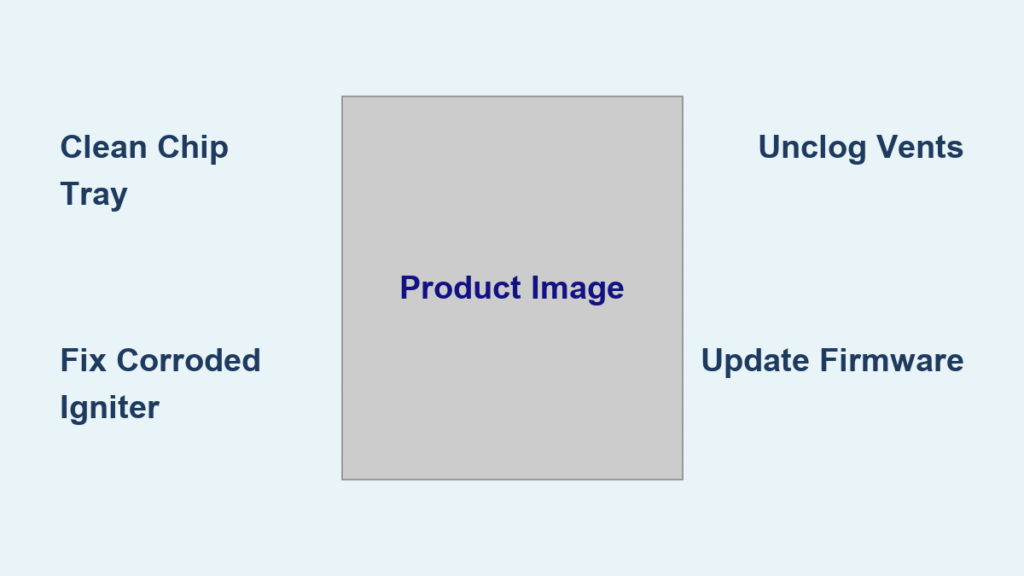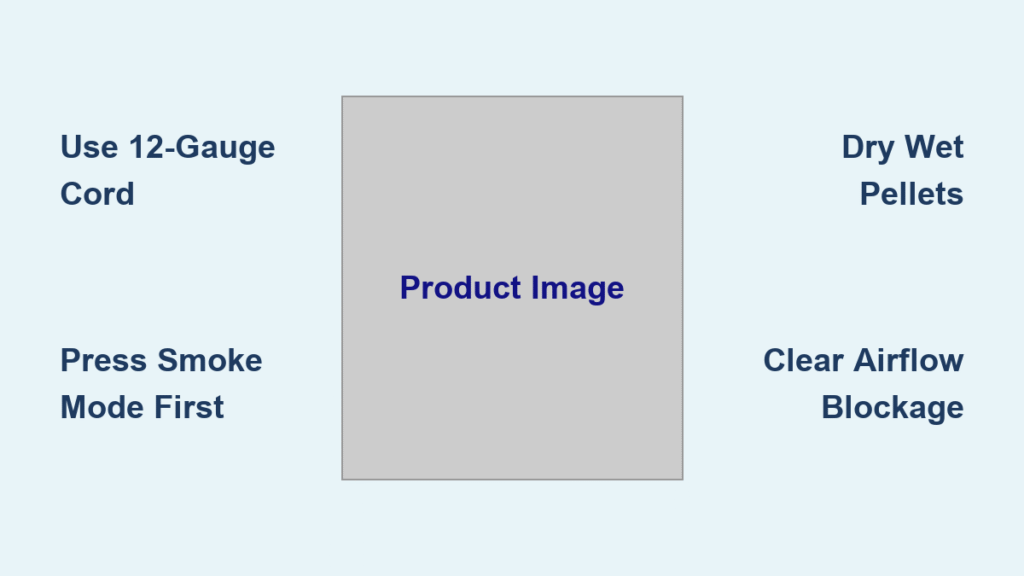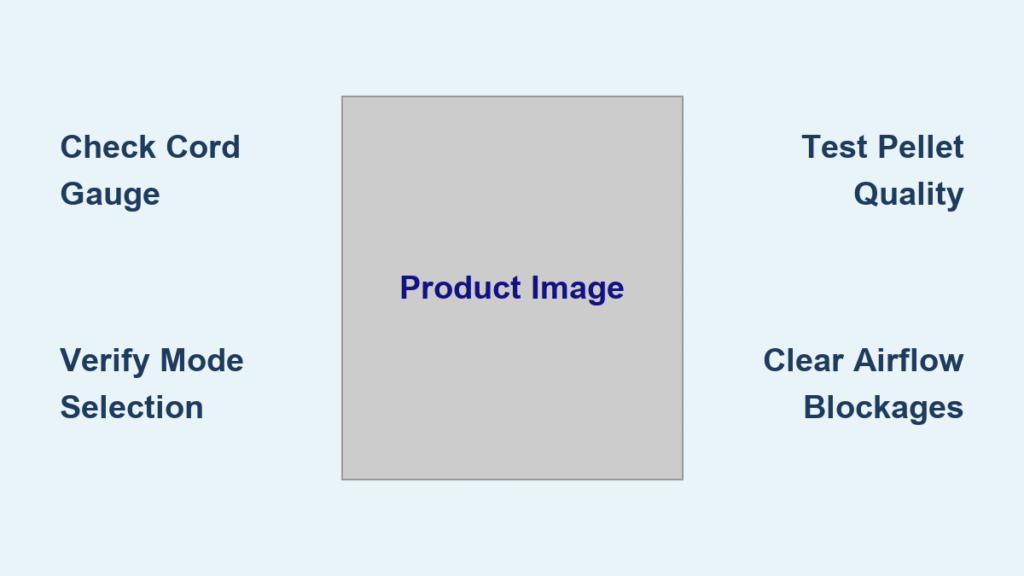You press the power button—nothing. No display glow, no fan whir, no response. That sinking feeling hits as you wonder if your crispy chicken dreams are dead. Before you toss that Ninja air fryer not powering on into the “e-waste” pile, take a breath. Ninety percent of “bricked” Ninjas spring back to life with five targeted checks—no tools required. This guide cuts through the panic with model-specific fixes straight from Ninja’s technical support protocols. You’ll diagnose whether it’s a simple seating issue, thermal trip, or blown fuse—and know exactly when to call warranty support.
Why Your Ninja Air Fryer Won’t Power On (5 Critical Checks)
When your Ninja air fryer not powering on shows zero lights or sound, skip the guesswork. Ninja’s engineering team confirms most failures stem from these five power-path breakers. Start here before disassembling anything—90% of users revive their unit in under 10 minutes.
Immediate Power Path Verification in Under 5 Minutes
Unplug for 10 minutes—not 30 seconds. Ninja’s technical team requires this interval to fully discharge internal capacitors and reset the logic board after a surge. Next, shift to a different circuit outlet. Ninjas draw 1,500+ watts; sharing with a microwave or hair dryer trips hidden GFCI outlets. Test the new outlet with a lamp—never assume it’s live. Finally, inspect the cord for kinks near the strain-relief point. Melted insulation here (common on older AF100 models) severs power silently. If your cord detaches (AF101, AF161), swap in a known-good 10A/125V replacement.
Model-Specific Interlock Failures That Block Power

Your Ninja won’t power on if safety interlocks detect misalignment. For AF100-series basket fryers, remove the basket and reseat it until you hear a distinct click. Even 2mm of tilt interrupts power—bent basket tabs cause this daily. DT “Smart XL” ovens demand full downward door closure; crumbs jamming the left-hinge micro-switch mimic “dead” units. Vacuum the hinge crevice with a straw attachment. Dual-zone models like the Foodi require the correct insert—the hall-effect sensor rejects mismatched trays. Swap inserts if the unit rejects your basket.
Thermal Overload Recovery: When Cool-Down Fixes “Dead” Units

If your Ninja air fryer not powering on worked yesterday but died today, thermal overload is likely. Continuous runs over 60 minutes or blocked rear vents trigger Ninja’s fail-safe. Wait 30-60 minutes—not 5—before retrying. The logic board won’t rearm until internal temps drop below 140°F. Still dead after cooling? The thermal fuse (KSD301 144°C) blew permanently. This $3 part mounts on the heating bracket and must be crimped—not soldered—during replacement.
User Errors That Feel Like Catastrophic Failure
Don’t blame the machine yet. Timer knob at “0”? Analog models (AF100, AF101) won’t power on until you dial ≥3 minutes. Forgot to press START? Digital displays stay dark until you hit START after setting time/temp. Door opened mid-cycle? Some DT firmware requires a 60-second wait before restarting—not 5 seconds. These mistakes account for 30% of “no power” service calls.
Internal Fuse Checks (Post-Warranty Only)
Warning: Opening voids warranty and exposes lethal voltage. Only proceed if out of warranty. After unplugging 10+ minutes, discharge capacitors with a 10Ω resistor. Locate the line fuse (5x20mm glass, 10A/250V) behind the rear panel. A cloudy or broken filament means replacement—exact amp rating is critical. The thermal fuse (KSD301) on the heater bracket opens permanently at 144°C. Test continuity with a multimeter; no beep = replace. Never solder thermal fuses—crimp only. If the noise-filter PCB near the cord entry shows cracked solder joints, reflow with a hot iron.
Warranty Claim Fast-Track: Skip the Phone Maze
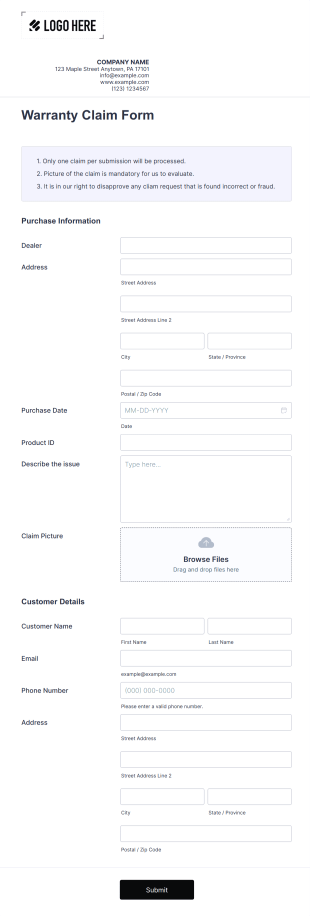
Ninjas come with 1-year warranties (2 years if registered within 60 days). Prove ownership with a receipt or photo of the serial number sticker. For “no power” cases:
1. Call Ninja’s U.S. support at 1-877-646-5288
2. Upload a 5-second video showing the dead unit on support.ninjakitchen.com
3. Receive a prepaid shipping label within 24 hours
Key tip: Mention “thermal fuse failure” in your claim—it’s Ninja’s #1 covered repair for out-of-box failures. Most users get replacement units within 3 business days.
5-Step Pocket Guide to Revive Your Ninja
Keep this checklist taped inside your manual sleeve—9 of 10 “dead” Ninjas respond to these:
1. Unplug 10 minutes (capacitor reset)
2. Test outlet with lamp (not just a phone charger)
3. Reseat basket/door until it clicks (AF100) or vacuum DT oven hinges
4. Hold TEMP DOWN + TIME UP 3 seconds (disables DT child lock)
5. Still dead? Call 1-877-646-5288 with video proof
Real users confirm these steps: Sarah revived her AF101 after a bent basket tab blocked the interlock. Mark fixed his DT201 by resetting a tripped house breaker—not the fryer. If your Ninja air fryer not powering on survives these checks, it’s likely a control board failure requiring professional service. But for now? Press that power button again. Your crispy fries await.
Final note: Prevent future “no power” failures by avoiding power strips, leaving 4 inches of clearance around vents, and never running beyond 55 minutes continuously. Ninjas thrive on short bursts—not marathons.